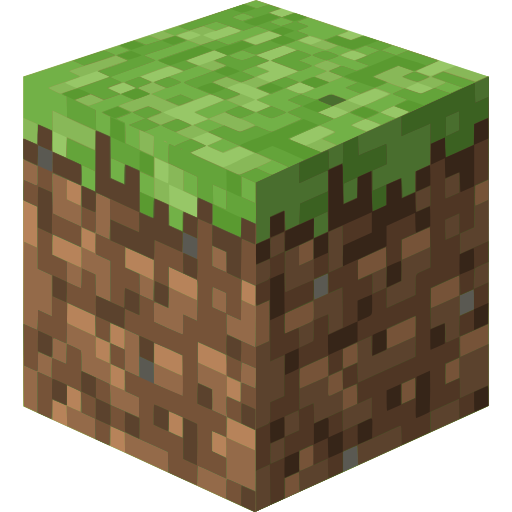The World Map
On Avatarverse, we have a vast world representing that of Avatar: the Last Airbender, with locations spread out across long distances. Therefore, it can be difficult to find your way around.

The interactive Map: Dynmap
Dynmap is a plugin that generates a dynamic web map of Minecraft worlds. Avatarverse's dynmap is the easiest way to navigate the world and can be found by clicking on the map icon below.

The map is fairly intuitive to use, but this guide will go over the less obvious tools.
Layers
If you wish to toggle the display of certain features such as provinces or routes. You can find the layers button as shown below on the top left and click on it toggle the visiblity of any of these layers.

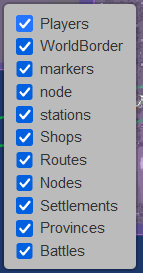
Viewing yourself on the map
Avatarverse has all players' locations hidden by default in order to prevent metagaming (using a player's location on the map in order to attack their character in roleplay for example). However you can view where you, the player, are on the map by logging in. You can find the login button at the bottom right of Dynmap

To register, follow the instructions by typing /dynmap webregister while in-game to receive your registration code. Then type out your UserID (minecraft username) and chosen password.
To login, type in your UserID and Password. The page will redirect you to the map, look around until you find your player head.
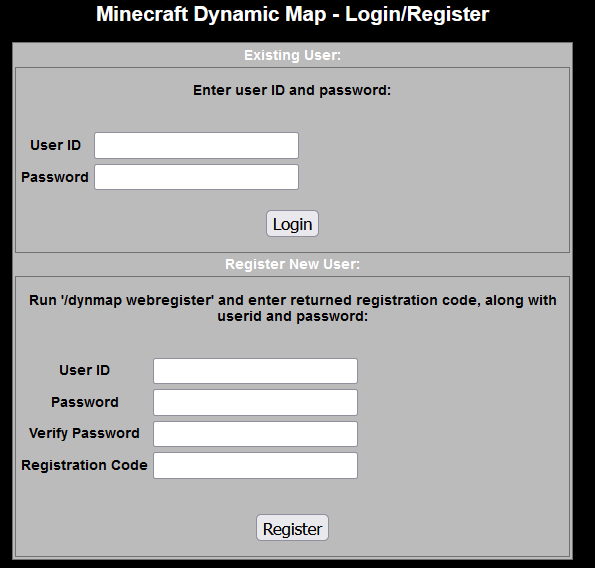
Navigating the world
The world of Avatarverse is massive, and it can be difficult to navigate across it. After all, it is based on the world of Avatar: The Last Airbender, which is a vast world with many different locations. It took Team Avatar a whole season to travel from the South Pole to the North Pole, and that was with the help of Appa! Here are some tips to help you navigate the world of Avatarverse.
Routes
The main way most people travel from one place to another is through routes, which are series of transportation vessels that form a path from place to place. Routes are usually boats, but some are airships, submarines, or even sand sailors. Routes are marked on the map with a line connecting each waypoint.
To board a route, you must travel to the route's starting point and right-click on a sign indicating where you want to go. After some time, you will be teleported to the next waypoint on the route, and so on until you reach your destination.
The fastest routes, which use airships and submarines, are only available to players who have bought the Sponsor rank and are indicated by a green line on the Dynmap. However, there are plenty of free routes available to all players, which are indicated by a light gray line on the Dynmap.
Mobs
Some mobs in the world of Avatarverse can be ridden, such as sky bison, ostrich horses, and polar bear dogs. These mobs can be found at various locations around the world, and they can be ridden to travel faster than walking. Some mobs can even fly or swim, allowing you to travel across oceans or over mountains.
You can read more about mobs and how to obtain each one on the Mobs page.
Recommended mods
No mods are required to play on Avatarverse, but some mods can enhance your experience, including some that facilitate travel. Here are some mods that we recommend:
- Xaero's World Map: Adds a full screen world map which shows you what you have explored in the world and allows you to add waypoints to assist your navigation.
- Xaero's Minimap: Goes hand in hand with the previous; adds a minimap to your screen to help you visualize your surroundings (but cannot be used to metagame!)
- Bobby or Distant Horizons: Saves chunk data to your computer so you can extend render distance as far as you'd like.