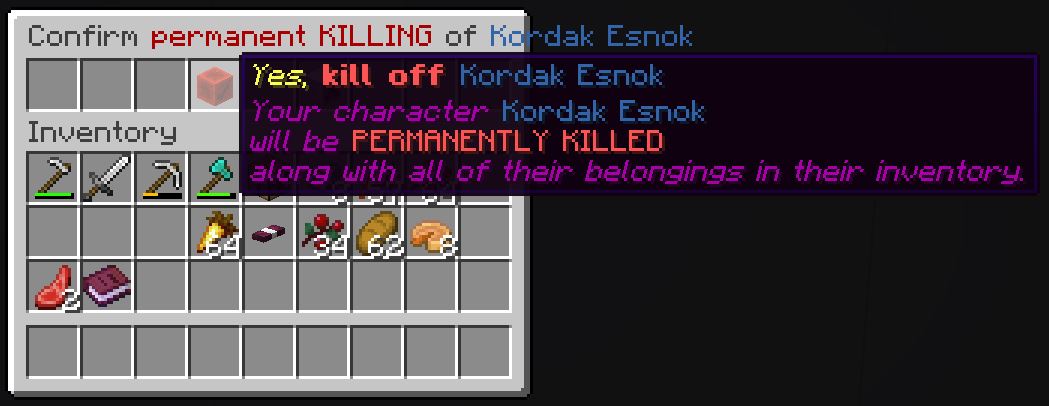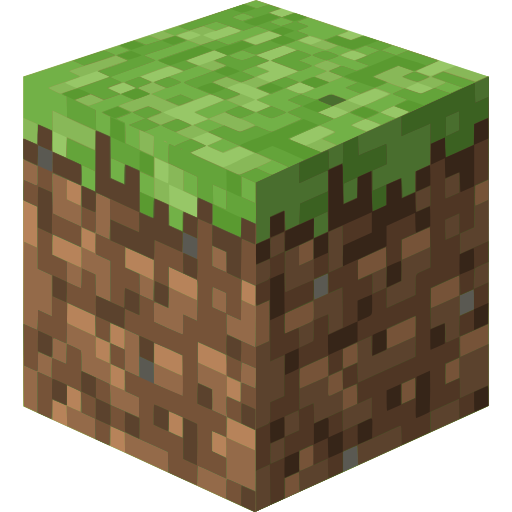Characters
What is a character?
Here, your journey begins by creating a unique character that fits within the lore of the Avatar world and Avatarverse. Characters are more than just avatars (*wink*); they are personalities with unique traits, abilities, and stories that you create and evolve through interaction and exploration. Your character's journey will be shaped by your choices, alliances, and the challenges you face.
Getting into character
It's important that your character makes sense within the world of Avatarverse. This means that your skin should be appropriate for this world, and your character's name should be lore-friendly. If staff finds that your skin or name does not fit within the world, you may be asked to change it. Many of our players take inspiration from East Asian languages when selecting a character name or use name generators online to find a name that fits the world of Avatarverse.
As an immersive Avatar server, we encourage players to communicate with others through roleplay. This means that you speak and act as your character would, rather than as yourself, using our chat system. Many of our players also find journaling to be a helpful way to get into their character's headspace and develop their character's story. Roleplaying is also a way to earn roleplay XP, which can be used to unlock new skills in the skill tree, as well as being a requirement for applying for RPC-locked subelements. We also love seeing players write their characters' bios and post them on our Discord!
Although roleplay can seem intimidating to those who are new to it, we have a friendly community of people from a range of backgrounds, from experienced roleplayers to those who are new to the craft but might be from solely combat-focused Avatar servers, the Avatar fandom, or just interested in general. Whatever your experience level, we welcome you to join, and we are always happy to help you get started. If you're unsure how to get into character, feel free to reach out to the Roleplay Council on our Discord.
Creating a new character
First-time players are guided through the character creation process with a walkthrough that shows them the different nations and asks them to choose an element, name, and other character traits.
To create a new character, do /create and a menu to help you setup the character will open. You will need to fill out every section before pressing the egg titled "Finalize". The lore (subtext) of that egg will show you any field you're missing.
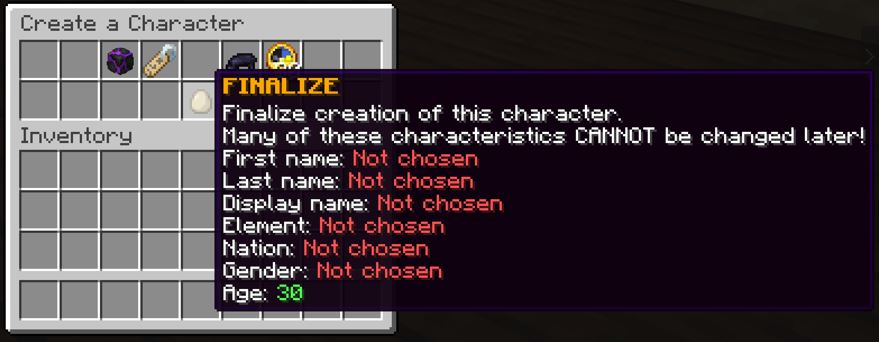
You only have access to 2 character slots but can unlock more with Ranks. Visit the Store Page for more information.
Editing your character
To edit your character, do /char. A menu will pop up, giving you options to change your character's name and gender. There will also be some other buttons, including the "Subelements" menu, which allows you to view (or change, if you have the Patron rank) your subelements; the Mob menu, where you can customize and deploy your pets; and the Assets menu, where you can view and manage your purchased items, like furniture.
New players can change their character's element during the 7-day grace period after joining the server, by using the /rechoose command. After this period, you won't be able to change your character's element. Instead, you can create a new character with a different element. We also have a PvP server where you can test out different elements before committing to one.
Switching between characters
To switch between your characters, do /chars. A menu will pop up with your characters listed. Click on the character you want to play as, and you will be asked to either edit or switch to that character. Click "Switch" to play as that character.
There is a cooldown to switching characters, the same as the character deletion cooldown: 7 days for regular players, 12 hours for Patrons, and 1 minute for Sponsors. Do not ask staff to bypass this cooldown, as they will not do so.
Character Death
A character's death means losing the ability to play as that character forever.
Executed
Your character can be executed using an item called the Executioner's Axe. This is in special circumstances at the discretion of the Roleplay Council, but only after the character has been found guilty of a serious crime in a trial by a nation.
Slain in Battle
Your character can be slain in battle. If you get knocked out in battle, someone will have 60 seconds to punch your body and choose to land the final blow (deleting your character) or spare you.
Once 30 seconds of that time are up, you will be free to leave the battlefield with /battle leave or quit the game.
If you log off before those 30 seconds are done, your character will be killed automatically.You can read more about battles in the War Manual.
Duel to the Death
Duels to the Death (DttDs) are a special type of duel. When you get knocked out in a DttD, the winner of the duel will have the option to land the final blow or spare you. Read more about DttDs in the Combat page.
Deleting your character
To delete your character, do /delete. A menu will pop up with the option to permanently delete your character or cancel the process.
This decision cannot be reversed!Additionally, there is a 7-day cooldown to deleting your character, but this cooldown can be shortened with one of our premium ranks. Patrons have a 12-hour cooldown, and Sponsors have a 1-minute cooldown.
Once deleted, your character is considered to have died for some in-roleplay reason (accident, illness, etc...), and they will appear in your character graveyard, accessible from your multi-character menu (/chars).