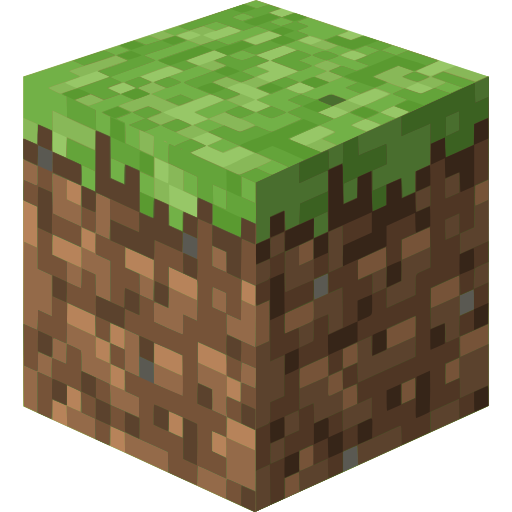Welcome to Avatarverse
Introduction
Welcome to Avatarverse, an immersive roleplay Minecraft server inspired by the world of Avatar: The Last Airbender & The Legend of Korra. This wiki serves as a comprehensive guide to everything you need to know about our server, from character creation to the rules of engagement.
Your story awaits!
Avatarverse offers a rich and detailed world where players can experience life as a bender, warrior, merchant, leader, or any other role within the Avatar universe. Here, you can explore the different nations, engage in bending battles, and contribute to a dynamic and evolving storyline. Our server features a custom map, unique gameplay mechanics, and a vibrant community dedicated to storytelling and adventure.
What is Roleplay?
Roleplay (RP), is a collaborative and imaginative activity where players create and embody characters, interacting with each other in a shared narrative. In Avatarverse, roleplaying allows us to dive into the world of Avatar, experiencing adventures, following & leading nations, forging alliances, fighting enemies, and shaping the world around us.
Where do I begin?
Read the Wiki
To fully immerse yourself in the Avatarverse experience, start by exploring this wiki to familiarize yourself with everything our server has to offer:
- Get to know the World Map, the Nations system, resource nodes and our Mobs.
- Learn more about roleplay by exploring Characters, the Bending system, the Chat system and various other roleplay mechanics!
- Make sure to also learn the Rules and who the Roleplay Council is.
Join the Discord Server
We recommend joining our Discord community. This will keep you up to date with the latest news, events, and updates, connect with the community, and help you decide which nation you would like to belong to in #👋・choose-a-nation channel (once submitted, the Nation Leader will give you the appropriate roles).
You should also join your nation's Discord server to get started there. If you don't have the link to their server, you can find it in the Avatarverse Discord in the #🚪・nation-discords channel.
Our community is friendly and always ready to assist new players with any questions they might have.
Join the Minecraft Server
Join the Minecraft server play.avatarverse.net. Here, you can create your character and start your journey in Avatarverse in the the city of the nation you've chosen.
You should explore your new nation or other parts of the world. There are plenty of sights to see, and if there are other players on the server, you should talk to them, get to know them, and ask to roleplay with them. This could be your first chance to interact with others and develop your character.
Make sure to frequently check the #🌏・global-politics (where Nation Leaders and High-Ranking Officials make announcements and sometimes have discourses or disputes) on the Avatarverse discord as well as the #📻・world-radio which is an in-character Discord channel open to all to read and speak as your character.
How to join the Server
Java Edition (PC)
- Launch Minecraft using any version from 1.20 to current version.
- Click "Multiplayer".
- Click "Add Server".
- Enter play.avatarverse.net in the "Server Address" bar.
- Click "Done".
- Double-click the server or click it and then press "Join Server".
Bedrock Edition (Mobile and Windows 10+)
- Launch Minecraft: Bedrock Edition
- Click "Play".
- Click the "Servers" tab.
- Scroll down the left sidebar and click "Add Server".
- Enter play.avatarverse.net in the "Server Address" bar.
- Choose a name for the server entry; it doesn't matter what you put here.
- Click "Save", then click the server and press "Join Server".