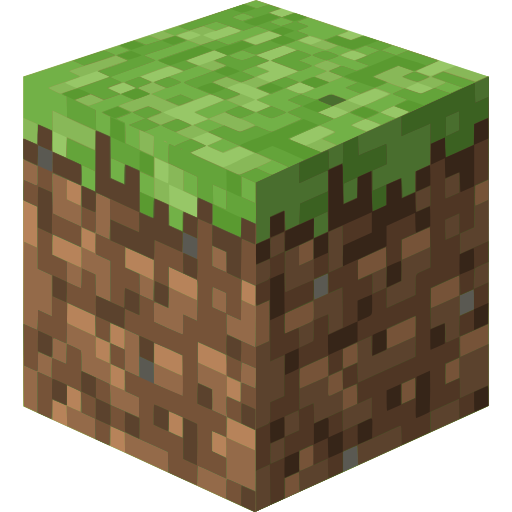Locking System
Avatarverse makes use of various plugins in order to help enchance the Roleplay and Gameplay experience. The locking system provides you with the ability to lock doors and chests, protecting them from being destroyed, password protect them, allow only certain people to access them, or even allow public access while retaining protection.
Private Locking
Protect a container, door, or other block, making it private to you. Only you and players you specified can access it.
Usage
- /lock or /cprivate - Look at block to lock to you only
- /lock (or cprivate) <player> <player> ... - Look at block to lock to you and specified players only
Add/Remove Player with Private Locking
Modifies the access list of a protected block, allowing you to add or remove players.
Usage
- /modify <add|remove> <player> - will add/remove player in the access list of the protected block
Place Only/Donation Access
Sets a block to donation mode, where anyone can put items into the container but cannot take items out.
Usage
- /cdonation - while looking at a chest will set it to donation mode
Password Locking
Protects a container, door, or other block with a password. Anyone with the password can access it.
Usage
- /cpassword <password> - lock block with the password while looking at it
Password Unlocking
Allows you to unlock a block that is protected with a password by providing the correct password.
Usage
- /cunlock <password> - unlock block locked with the password
Unlocking
Allows access and removes the protection from a container, door, or other block, making it accessible to anyone.
Usage
- /unlock - while looking at locked block
Protected Public Access
Sets a block to public mode, where anyone can access it, but retains protection & your ownership.
Usage
- /cpublic - while looking at a block