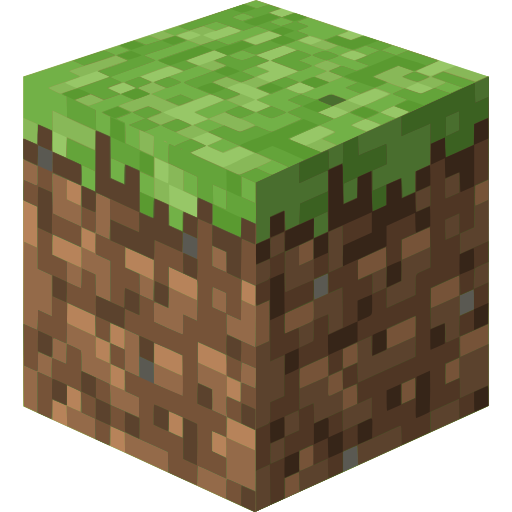Bending
Introduction
On Avatarverse, bending is the psychokinetic ability to control an element. In other words, one can bend the energy around them and within them. If you've seen Avatar: the Last Airbender, you're familiar with this concept.
Each character posesses one of the four elements or a certain set of non-bending talents, each with a set of abilities, combos, and passives they can use.
Abilities are used by performing certain actions on different hotbar slots, onto which an ability is bound.
Combos are abilities produced by a sequence of bound abilitis.
Passives are abilities that occur naturally or without an intentional activiation.
Elements
Air
Airbenders are masters of evasion and agility. They can manipulate the air around them to create powerful gusts, fly, and even form defensive shields. With precision control, they can also disrupt their opponent's balance and movements.
Water
Waterbenders draw power from the flow of water and the moon, allowing them to control its movement and shape it into various forms, such as powerful waves, sharp ice shards, or healing streams.
Earth
Earthbenders are known for their strength and resilience. They can manipulate the earth beneath their feet to launch devastating attacks or create sturdy defenses. Additionally, they can use their earthbending prowess to sense vibrations in the ground, aiding them in detecting opponents.
Fire
Firebenders harness the power of flames to unleash swift and aggressive attacks. They can generate intense heat and flames to intimidate foes or launch fireballs with precision.
Chi-Blocking
While not an elemental bending ability, chi-blocking is a specialized martial art practiced by skilled fighters. By targeting pressure points and disrupting the flow of chi within their opponents, chi-blockers can temporarily inhibit their ability to bend.
Getting Started
First, if you haven't yet, create a character. When you finish creating a character, you will be randomly assigned subelements (or "affinities"). You can check what your received affinities are with /b who <your username>. With the same command, you can check anyone's elements, subelements, and binds.
Next, check which abilities you can use. Type /b display <element>, to display which abilities are available to you. Don't forget to check the subelements' and combos' list too!
Familiarize yourself with your abilities by reading their description and their instruction for activation/usage by typing out /b help <ability>. If you're new at bending, it is recommended that you test out each ability before choosing the 9 that are the most useful to you (9 is the max number of slots in your hotbar).
To bind the abilities to your slots, use /b bind <ability> [slot]. You can skip writing the slot into the command if the desired slot is already selected.
Bending Commands Review
/b bind <ability> [slot], /b b - binds an ability to a slot
/b clear <username>, /b c - clears all binds or just one slot
/b copy <username>, /b co - copies another player's binds
/b display <element>, /b d - displays abilities of a given element
/b help <topic> - provides help on an ability, element, other topic
/b preset, /b p - allows for creating, deleting, binding, listing presets
/b toggle, /b t - toggles bending or an element
/b who <username>, /b w - displays player element/ability info